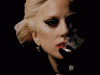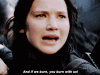The toolbox in Photoshop is split up into 4 unique categories so that finding the right tool is never a hassle. Those categories are:
- Selection, Crop & Slice Tools
- Retouch & Paint Tools
- Drawing & Type Tools (Vector Tools)
- Annotations & Measurement Tools
In addition to these 4 sections a few other components make up the toolbox, most notably, the Foreground and Background colors.
Now that you see how the tools are all organized, let�s take a look at some of the most vital tools Photoshop has to offer. This is really just a cursory glance of the toolbox, as we�d be crazy to go into detail for EVERY SINGLE tool Photoshop has to offer in a single lesson, but you ought to now have an understanding what some of the tools are capable of. We�ll go over how to use many of these tools in later lessons.
Selection Tools

The Marquee Tools are used for selecting objects such as rectangles, squares, and ellipses.
The Move Tool is used to move selections, objects, and layers.
There are several Lasso Tools which are used to make irregular selections. There is a polygonal lasso tool for polygon selections, and a magnetic lasso tool which automatically follows edges of objects.
The Magic Wand Tool selects an area of similar colors in a single click (such as the white in the cloud logo).

The Crop Tool allows users to redefine their active image area but not resize the ENTIRE image. It�s sort of like cutting out a smaller picture from a larger photo with a pair of scissors.
Retouch Tools

There are several healing tools in Photoshop which are used to repair imperfections in images, or handle blemishes and red-eye.

With the Clone Stamp Tool, a user may select a source starting point somewhere on an image, and then paint elsewhere using that starting point as a reference, effectively cloning the source.

The Eraser Tool can be used to erase parts of an image, selection, or layer.



 Presentear FlogVIP
Presentear FlogVIP Denunciar
Denunciar